BIP39 Mnemonic Code Converter
Private Key to Address Tool
BIP39 Tools (seperate with (Bulk Support)
- Bitcoin BIP39 Tool
- Ethereum Chain BIP39 Tool
- Dogecoin BIP39 Tool
- Bitcoin cash BIP39 Tool
- Ripple BIP39 Tool
- Tron BIP39 Tool
- Litecoin BIP39 Tool
- Bsc Chain BIP39 Tool
- Polygon Chain BIP39 Tool
- Arbitrum Chain BIP39 Tool
- Avalanche Chain BIP39 Tool
- Fantom Chain BIP39 Tool
- Optimism Chain BIP39 Tool
- Bulk Seed Mnemonic Phrase Generator
Blocksize Calculator
Group Size Calculator
Multisig Tool
Bitcoin Key Compression Tool
Mnemonic Phrase Recovery Tool
shamir secret sharing schemeTool
Shamir39 Tool
Slip39 Tool
Bls Threshold Crypto Tool
Eip2333 bls12-381 Key Generator Tool
Self Encryption Tool
BIP39 Validation Tool
Important Note
-
All these tools are provided to you for free of cost. You are sole responsible for its use. We don't store data on our server however we have no control over third party services such as your isp, data tunneling proxies such as hosting provider, proxies, vpn etc. you are advised to use it on your own risk.
Iancoleman BIP39 how to use for recovering private Key for coins like bitcoin, ethereum and smart chains more

Finding bitcoin Addresses and private keys from a seed phrase using ian coleman's BIP39 Tool
Today we are going to use a technical tool for retrieving all the stored private keys from a seed phrase that might have been generated from your software or hardware wallet. By using this too its possible to retrieve all crypto Address and private keys in their raw format.
Please be warned that entering your seed phrase insecurely can compromise your device or wallet. Its advised to move your balance to new wallet after retrieving balance from your raw crytpo Address and private keys. Disable any add-ons on your browser and enable antivirus security before proceeding to the operation.
What is your Seed Phrase?
A seed phrase is a combination of dictionary words used in BIP39 dictionary. If you got a phrase of words example. 12, 16, 24 or even 25 (it could be any numbers up-to 24 usually). Its called your recovery seed phrase , its used while setting up your offline or wallet . Its called BIP39 mnemonic phrase which is a standard of way to store your private keys and Address.
BIP39 is used by method which is open source and best for security. Its allow you to access your wallet money even due to unforeseen circumstances such as wallet data file corruption, removal of a Address from your wallet etc. Iancoleman's BIP39 app is made on the same algorith to solve your problems.
All the popular wallets are using this mnemonic BIP39 scheme including trezor, ledger, eletrum, bitcore, bither, coinomi , myetherwallet, dogecoin wallet.
A seed phrase maps 128 bits to 256 bits random generated number which are known and its for you only. Importantly the private keys are controlling the balances for btc, ether and other crypto derived by BIP39 algorithm. Moreover this BIP39 Tools covers bip32 and bip44, its very easy to understand and experiment with using the bip 39Tool.


Playing with The Tool via the web
Time to learn using BIP39 Tool . It can be used online this link or offline. Be sure that there are no browser add-ons or extension attached to your browser. Use antivirus software before using BIP39 Tool. Lets assume that my recovery seed phrase is 12 words combination "apology drip nothing chair fox thank blast castle box car dose expand" paste this seed into bip 39 online Tool and everything will be calculated for 12-word seed phrases all 12 go in the BIP39 mnemonic column and the BIP39 passphrase field is left blank. Example if you have 13 words or 25 word seed then the last word of the sequence will go to bip39 phassphrase field
Lets assume that my recovery seed phrase is 12 words combination "apology drip nothing chair fox thank blast castle box car dose expand" paste this seed into bip 39 online Tool and everything will be calculated for 12-word seed phrases all 12 go in the BIP39 mnemonic column and the BIP39 passphrase field is left blank. Example if you have 13 words or 25 word seed then the last word of the sequence will go to bip39 phassphrase field
Scroll at the bottom section find the column of derived Address, you will see a clean table that shows your list of your public Addresses with public and private keys . Never disclose your private Key to anyone.

Segwit Address
New wallets comes with segwit Addresses that must start with 3, for finding your Addresses related to segwit click on bip141 tab under derivation instead of bip44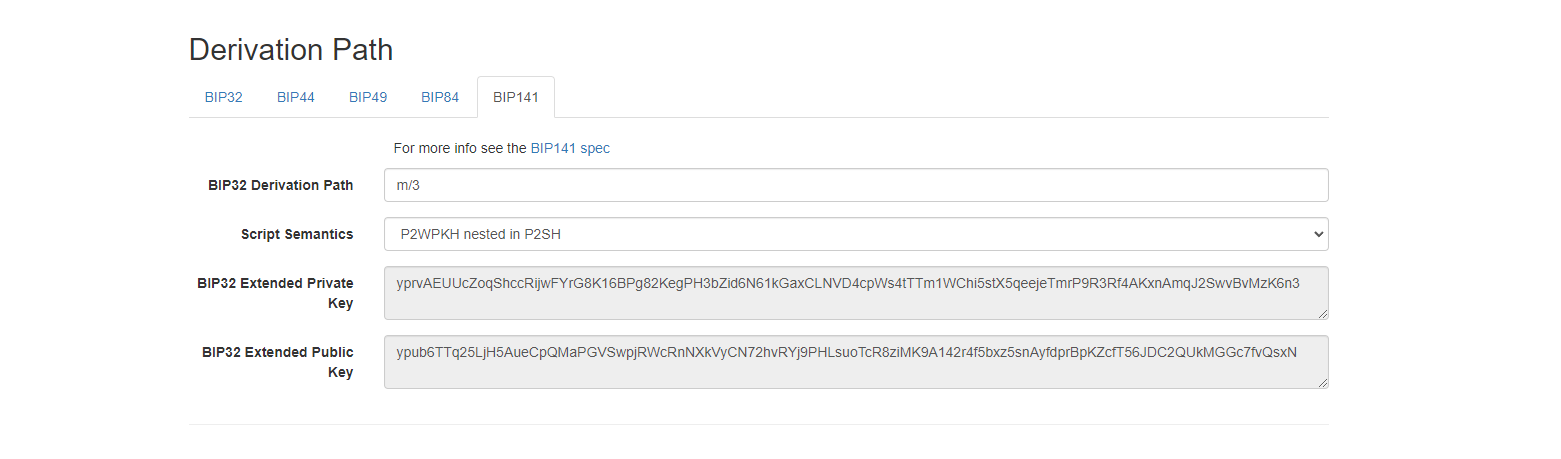
Spend vs Change Addresses
Scrolling to the middle of the page to find derivation path section to find lots of settings to experiment by modifying how the keys are derived. Since we are not covering everything here we have created a section for everything .
Coming back to the topic - if there is a issue finding the Address or related keys specific to issuer of wallet find suitable settings which are appropriate.
Internal & external field can be set to 1 or 1. It its set to 1 its going to generate different set of Address , some Addresses of your bip44 confirming wallet is supposed to use leftover change from transaction. For an example if you have 0.1 btc on an Address a from an Address generated to receive from wallet (internal/external =0) and sends 0.03 to your friend at Address b wallet would take an Address would take an Address from the change Address list c and send the remaining 0.07 ( minus miner fees) . you control a & c but a came from the internal/external = 0 list, but c came from internal/external = 1 list

Finding bitcoin Addresses and private keys from a seed phrase using Iancoleman's BIP39 Tool
Today we are going to use a technicalTool for retrieving all the stored private keys from a seed phrase that might have been generated from your software or hardware wallet. By using this too its possible to retrieve all crypto Address and private keys in their raw format.
Please be warned that entering your seed phrase insecurely can compromise your device or wallet. Its advised to move your balance to new wallet after retrieving balance from your raw crytpo Address and private keys. Disable any add-ons on your browser and enable antivirus security before proceeding to the operation.
What is your seed phrase?
A Seed Phrase is a combination of dictionary words used in BIP39 dictionary. If you got a phrase of words example. 12, 16, 24 or even 25 (it could be any numbers up-to 24 usually). Its called your recovery seed phrase , its used while setting up your offline or wallet . Its called BIP39 mnemonic phrase which is a standard of way to store your private keys and Address.
BIP39 is used by method which is open source and best for security. Its allow you to access your wallet money even due to unforeseen circumstances such as wallet data file corruption, removal of a Address from your wallet etc. Iancoleman's BIP39 app is made on the same algorith to solve your problems.
All the popular wallets are using this mnemonic BIP39 scheme including trezor, ledger, eletrum, bitcore, bither, coinomi , myetherwallet, dogecoin wallet.
A seed phrase maps 128 bits to 256 bits random generated number which are known and its for you only. importantly the private keys are controlling the balances for btc, ether and other crypto derived by BIP39 algorithm. moreover this BIP39 Tools covers bip32 and bip44, its very easy to understand and experiment with using the bip39 Tool.


Playing with theTool via the web
time to learn using BIP39 Tool . It can be used online this link or offline. Be sure that there are no browser add-ons or extension attached to your browser. Use antivirus software before using BIP39 Tool. Lets assume that my recovery seed phrase is 12 words combination "apology drip nothing chair fox thank blast castle box car dose expand" paste this seed into bip 39 onlineTool and everything will be calculated for 12-word seed phrases all 12 go in the BIP39 mnemonic column and the BIP39 passphrase field is left blank. Example if you have 13 words or 25 word seed then the last word of the sequence will go to bip3 phassphrase field
Lets assume that my recovery seed phrase is 12 words combination "apology drip nothing chair fox thank blast castle box car dose expand" paste this seed into bip 39 onlineTool and everything will be calculated for 12-word seed phrases all 12 go in the BIP39 mnemonic column and the BIP39 passphrase field is left blank. Example if you have 13 words or 25 word seed then the last word of the sequence will go to bip3 phassphrase field
Check the derived Addresses
Scroll at the bottom section find the column of derived Address, you will see a clean table that shows your list of your public Addresses with public and private keys . never disclose your private Key to anyone.

Segwit Address
New wallets comes with segwit Addresses that must start with 3, for finding your Addresses related to segwit click on bip141 tab under derivation instead of bip44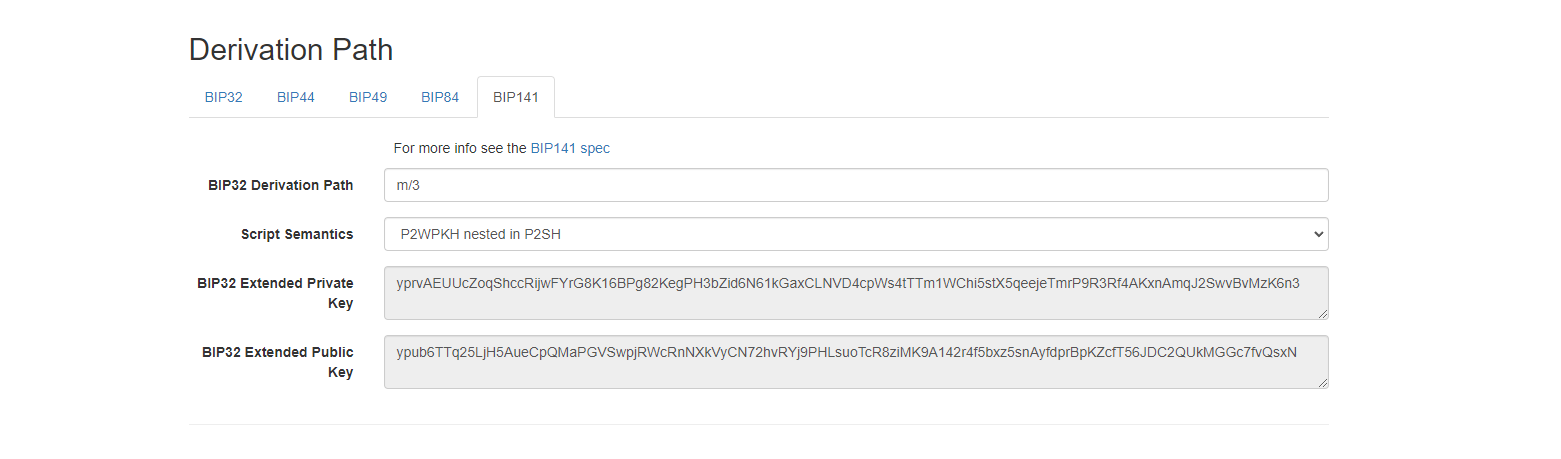
Spend vs change Addresses
Scrolling to the middle of the page to find derivation path section to find lots of settings to experiment by modifying how the keys are derived. Since we are not covering everything here we have created a section for everything .
Coming back to the topic - if there is a issue finding the Address or related keys specific to issuer of wallet find suitable settings which are appropriate.
Internal & external field can be set to 1 or 1. it its set to 1 its going to generate different set of Address , some Addresses of your bip44 confirming wallet is supposed to use leftover change from transaction. For an example if you have 0.1 btc on an Address a from an Address generated to receive from wallet (internal/external =0) and sends 0.03 to your friend at Address b wallet would take an Address would take an Address from the change Address list c and send the remaining 0.07 ( minus miner fees) . You control a & c but a came from the internal/external = 0 list, but c came from internal/external = 1 list